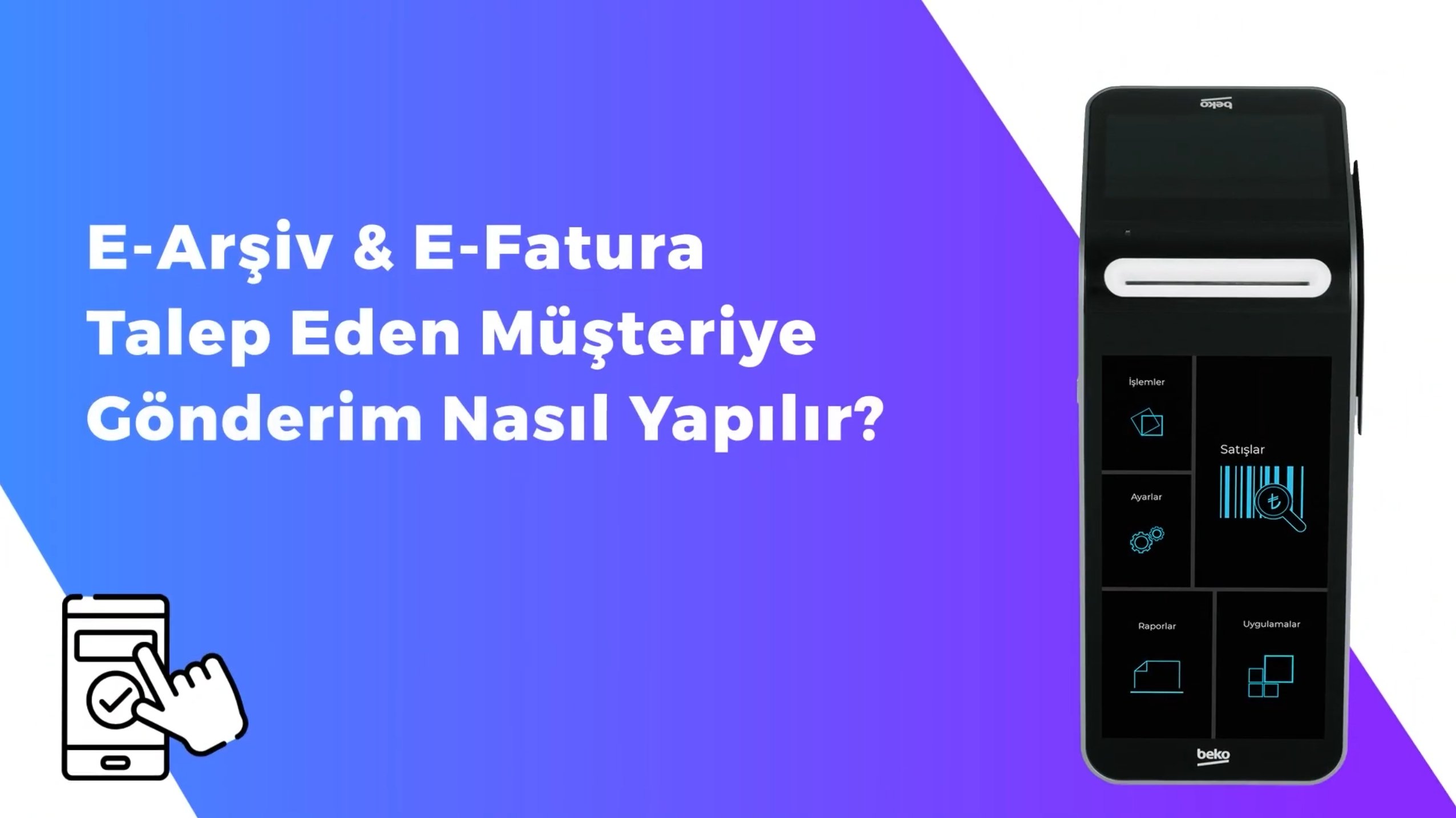You can watch the video and follow the steps below for a detailed explanation of the process of sending E-Archive & E-Invoice to the customer requesting E-Archive & E-Invoice with one click via Beko 400 TR Android POS device.
- Click on the contact icon on the payment screen on the device.
- If your customer requesting an invoice is an e-invoice payer, TCKN or VKN information must be entered.
- If your customer is not an e-invoice payer, you can send the invoice via e-mail by entering the e-mail information.
- Select the payment type and continue by taking the payment.
- After the payment is completed, the invoice is sent to the portal of the e-invoice payer; if it is e-archive, it is automatically sent to the customer's e-mail address.