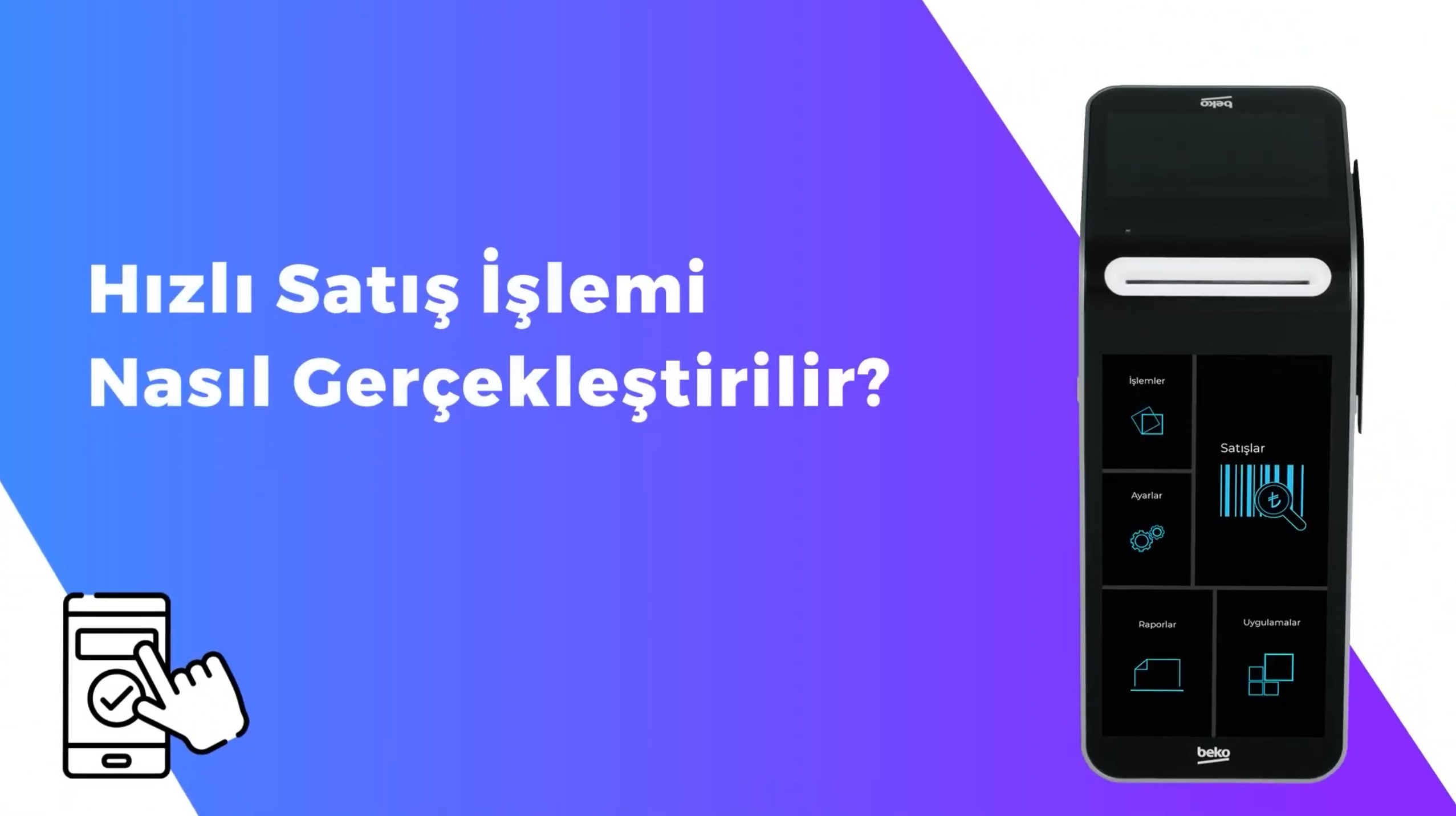You can watch the video and follow the steps below to learn about the quick sales process of products or services that are not defined on the Beko 400 TR Android POS device with only amount entry and part selection.
- Log in to the Token Merchant Panel on isyerim.tokeninc.com and click on "My Products" in the main menu.
- Define your products after clicking the Add Product (+) sign. Do not forget to specify VAT and Portion.
- Click on "Sales" in the main menu on your device.
- Press the "Quick Sale" tab at the top of the screen.
- When you enter the amount you want to sell, the VAT rate will be automatically reflected.
- Select the appropriate one from the product categories you have defined.
- You can receive the payment by selecting the payment method.