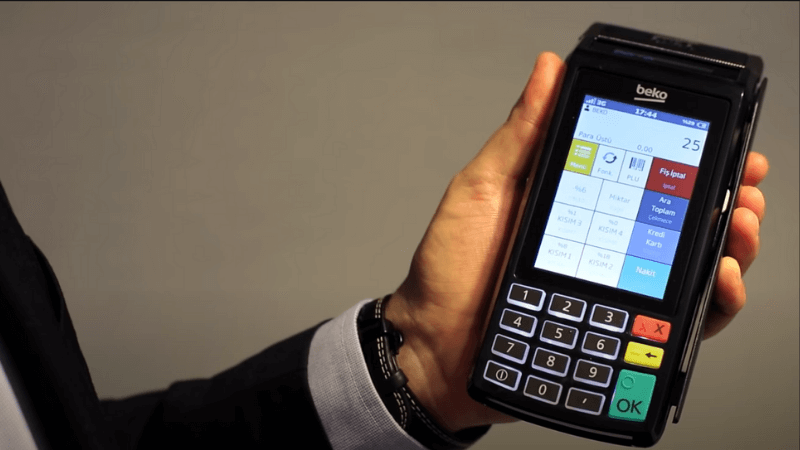To make invoiced sales with Beko 300 TR cash register POS, first, the function (fonksiyon) key is pressed. When the function key is pressed, the cash (nakit) key will change to the invoice (fatura) key. By pressing this button, the type of the invoice you issued should be selected as the transaction type (Invoice, E-Invoice, Archive) and Customer's Tax ID No or Single Tax No are entered in the cash register. Afterwards, the serial number of the invoice you issued is entered and confirmed. Finally, the invoice number is entered into the POS device and confirmed. To enter after-sales items, a selection is made based on the tax parts. When the transaction is completed, credit card (kredi kartı) key is pressed if it is a payment by credit card, then the sales transaction is selected, the confirmation code is received and the credit card is removed.
Contact
We are just a click away for all your questions! You can reach us by phone via our Payment Systems Solution Center or by e-mail by filling out the form on the side.